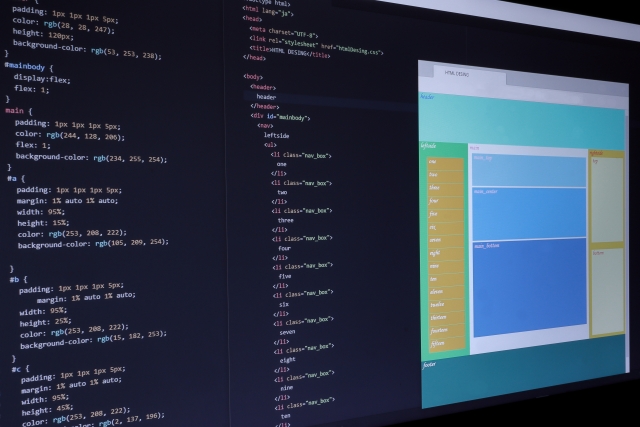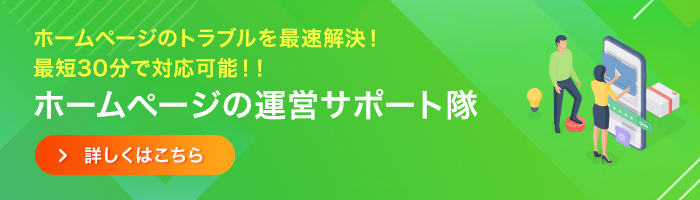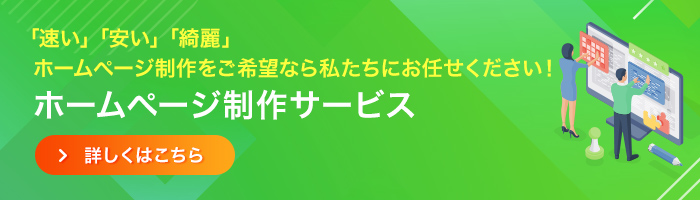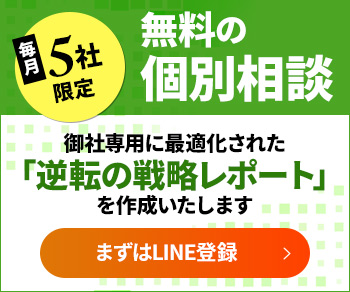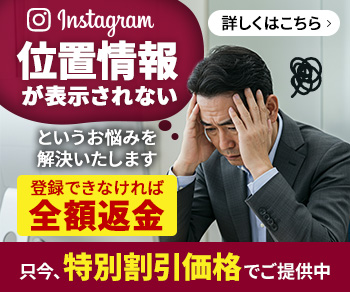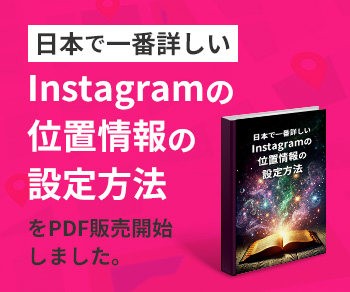目次
ビジネスライクな見出しデザインのご紹介
今回はオウンドメディアサイトなどでビジネスブログ向けで活用できる、ビジネスライクな見出しデザインをご紹介したいと思います。
HTML+CSSだけで構成していますので、コピペですぐに使えます!
※テーマや既存のCSSによっては見え方が多少異なる場合がありますのでその都度調整をお願いします。
CSSの知識が少しある方であれば、サンプルを組み合わせて、自分好みの見出しを作ることも可能かと思いますので、ご自由にカスタマイズしてください。
それでは早速にご紹介させて頂きます!!
ラインだけのシンプルな見出し
1 | <h2>シンプルな下線付き見出し</h2> |
CSS
1 2 3 4 | h2 { border-bottom: solid 3px #27acd9; padding: 10px 0; } |
1 | <h2>二重の下線付き見出し</h2> |
CSS
1 2 3 4 | h2 { border-bottom: double 4px #27acd9; padding: 10px 0; } |
1 | <h2>点線付き見出し</h2> |
CSS
1 2 3 4 | h2 { border-bottom: dashed 2px #27acd9; padding: 10px 0; } |
1 | <h2>2色の下線付き見出し</h2> |
CSS
1 2 3 4 5 6 7 8 9 10 11 12 13 14 | h2 { position: relative; border-bottom: 5px solid #ddd; padding: 10px 0; } h2:before { position: absolute; left: 0; bottom: -5px; width: 20%; height: 5px; content: ''; background: #27acd9; } |
1 | <h2>下線+左側にラインでアクセント</h2> |
CSS
1 2 3 4 5 | h2 { border-bottom: 1px solid #A3A3A3; padding: 0.2em 0.5em; border-left: solid 5px #27acd9; } |
1 | <h2>上下に二重線の付いた見出し</h2> |
CSS
1 2 3 4 5 | h2 { border-top: double 4px #27acd9; border-bottom: double 4px #27acd9; padding: 0.5rem 0; } |
1 | <h2>蛍光マーカー風の見出し</h2> |
CSS
1 2 3 | h2 { background: linear-gradient(transparent 60%, #c8f1ff 60%) } |
囲み線の付いた見出し
1 | <h2>シンプルな囲み見出し</h2> |
CSS
1 2 3 4 5 | h2 { border: solid 2px #27acd9; padding: 1rem 1.5rem; color: #27acd9; } |
1 | <h2>二重の囲み見出し</h2> |
CSS
1 2 3 4 5 6 7 8 9 10 11 12 13 14 | h2 { position: relative; padding: 1rem 1.5rem; border: 3px solid #27acd9; } h2:before { position: absolute; top: 4px; left: 4px; width: calc(100% - 10px); height: calc(100% - 10px); content: ''; border: 1px dotted #27acd9; } |
背景付きの見出し
1 | <h2>背景に色を入れた見出し</h2> |
CSS
1 2 3 4 5 | h2 { background: #27acd9; color: #fff; padding: 0.75rem 2rem; } |
1 | <h2>背景+左線の見出し</h2> |
CSS
1 2 3 4 5 6 | h2 { color: ##27acd9; background: #eaf5f9; border-radius: 10px; padding: 0.75rem 2rem; } |
1 | <h2>背景+左線の見出し</h2> |
CSS
1 2 3 4 5 | h2 { background: #eaf5f9; border-left: solid 10px #27acd9; padding: 0.75rem 1.5rem; } |
1 | <h2>背景+左線(内側)の見出し</h2> |
CSS
1 2 3 4 5 6 7 8 9 10 11 12 13 14 15 | h2 { background: #eaf5f9; padding: 1rem 1rem 1rem 2.5rem; position: relative; } h2:before { position: absolute; top: 20%; left: 20px; width: 6px; height: 60%; content: ''; border-radius: 3px; background: #27acd9; } |
1 | <h2>リボン風の見出し</h2> |
CSS
1 2 3 4 5 6 7 8 9 10 11 12 13 14 15 | h2 { background: #27acd9; padding: 1rem; position: relative; color: #fff; } h2:before { position: absolute; content: ''; top: 100%; left: 0; border: none; border-bottom: solid 10px transparent; border-right: solid 20px rgb(20, 86, 110); } |
グラデーションの見出し
1 | <h2>シンプルなグラデーション見出し</h2> |
CSS
1 2 3 4 5 6 | h2 { position: relative; padding: 0.75em 1.5em; background: linear-gradient(to top, rgb(39, 172, 217), #45c4ee); color: #fff; } |
1 | <h2>傾斜の付いたグラデーション見出し</h2> |
CSS
1 2 3 4 5 6 | h2 { padding: 1rem 2rem; color: #fff; transform: skew(-15deg); background-image: linear-gradient(to right, #27acd9 0%, #b4e12b 100%); } |
1 | <h2>ライン+グラデーション見出し</h2> |
CSS
1 2 3 4 5 6 7 | h2 { position: relative; padding: 1rem 1.5rem; border: 1px solid #D8D8D8; border-top: 4px solid #27acd9; background: linear-gradient(#ffffff 0%, #eee 100%); } |
アイコン付きの見出し
1 | <h2>矢印アイコン付き見出し</h2> |
CSS
1 2 3 4 5 6 7 8 9 10 11 12 13 14 | h2 { position: relative; padding-left: 1.5em; } h2:before { position: absolute; font-family: "Font Awesome 5 Free"; content: "\f138"; left: 0; top: 0; font-weight: 900; font-size: 1em; color: #27acd9; } |
1 | <h2>アイコン+枠付き見出し</h2> |
CSS
1 2 3 4 5 6 7 8 9 10 11 12 13 14 15 16 17 | h2 { position: relative; padding: 0.5em 0.75em; border: solid 1px #27acd9; border-left: solid 2.5em #27acd9; } h2:before { position: absolute; font-family: "Font Awesome 5 Free"; content: "\f0eb"; font-weight: 900; color: #fff; padding: 0; left: -1.6em; top: 50%; transform: translateY(-50%); } |
1 | <h2>アイコン+背景付き見出し</h2> |
CSS
1 2 3 4 5 6 7 8 9 10 11 12 13 14 15 16 | h2 { position: relative; background: #eaf5f9; padding: 0.5em 0.75em 0.5em 2.5em; } h2:before { position: absolute; font-family: "Font Awesome 5 Free"; content: "\f138"; font-weight: 900; color: #27acd9; padding: 0; left: 20px; top: 50%; transform: translateY(-50%); } |
吹き出しのデザイン見出し
1 | <h2>斜め線で作る吹き出し見出し</h2> |
CSS
1 2 3 4 5 6 7 8 9 10 11 12 13 14 15 16 17 18 19 20 21 22 | h2 { position: relative; display: table-cell; padding: 0 45px; } h2:before, h2:after { content: ''; position: absolute; top: 50%; display: inline-block; width: 44px; height: 2px; background-color: #27acd9; } h2:before { left:0; transform: rotate(60deg); } h2:after { right: 0; transform: rotate(-60deg); } |
1 | <h2>吹き出しカラー見出し</h2> |
CSS
1 2 3 4 5 6 7 8 9 10 11 12 13 14 15 16 17 18 | h2 { position: relative; padding: 1rem 2rem; border-radius: 10px; background: #27acd9; color: #fff; } h2:after { position: absolute; content: ''; width: 0; height: 0; bottom: -10px; left: 1.5em; border-width: 10px 10px 0 10px; border-style: solid; border-color: #27acd9 transparent transparent transparent; } |
1 | <h2>下線のみの吹き出し風見出し</h2> |
CSS
1 2 3 4 5 6 7 8 9 10 11 12 13 14 15 16 17 18 19 20 21 22 23 | h2 { position: relative; padding: 1rem 0.5rem; border-bottom: 3px solid #27acd9; color: #27acd9; } h2:before, h2:after { position: absolute; content: ''; left: 1em; width: 0; height: 0; border-width: 14px 12px 0; border-style: solid; } h2:before { bottom: -14px; border-color: #27acd9 transparent transparent; } h2:after { bottom: -10px; border-color: #fff transparent transparent; } |
1 | <h2>カギ括弧+背景カラー見出し</h2> |
CSS
1 2 3 4 5 6 7 8 9 10 11 12 13 14 15 16 17 18 19 20 21 22 23 24 25 | h2 { position: relative; background: #f4fbfd; padding: 1rem 1.5rem; text-align: center; } h2:before, h2:after { content:''; width: 20px; height: 40px; position: absolute; display: inline-block; } h2:before { border-left: solid 3px #27acd9; border-top: solid 3px #27acd9; top:0; left: 0; } h2:after { border-right: solid 3px #27acd9; border-bottom: solid 3px #27acd9; bottom:0; right: 0; } |
ワンポイン入れたデザイン見出し
1 | <h2>先頭の文字だけ色を変えた見出し</h2> |
CSS
1 2 3 4 5 6 7 8 | h2 { color: #555; border-bottom: solid 2px #27acd9; padding: 10px 0; } h2:first-letter { color: #27acd9; } |
1 | <h2>左側に横ラインを入れた見出し</h2> |
CSS
1 2 3 4 5 6 7 8 9 10 11 12 13 14 | h2 { position: relative; display: table-cell; padding-left: 55px; } h2:before { position: absolute; content: ''; top: calc(50% - 5px); width: 40px; left: 0; height: 6px; border-top: solid 6px #27acd9; } |
1 | <h2>短いライン付きの中央寄せ見出し</h2> |
CSS
1 2 3 4 5 6 7 8 9 10 11 12 13 14 | h2 { position: relative; text-align: center; padding: 1.5rem; } h2:before { position: absolute; content: ''; background: #27acd9; bottom: 0; left: calc(50% - 30px); width: 80px; height: 5px; } |
1 | <h2><span>English Title</span>英語下線の見出し</h2> |
CSS
1 2 3 4 5 6 7 8 9 | h2 { border-bottom: solid 2px #27acd9; padding: 10px 0; } h2 span { display: block; font-size: 0.75rem; color: #27acd9; } |
1 | <h2>固定文字+囲み線の見出し</h2> |
CSS
1 2 3 4 5 6 7 8 9 10 11 12 13 14 15 | h2 { position: relative; padding: 1rem 2rem; border: solid 2px #27acd9; } h2:after { position: absolute; content: "Excellent Point"; top: -10px; left: 15px; background: #fff; font-size: 0.75rem; color: #27acd9; padding: 0 10px; } |
1 | <h2><span>01</span>枠+数字を入れた見出し</h2> |
CSS
1 2 3 4 5 6 7 8 9 10 11 12 13 14 15 16 17 18 19 20 21 22 23 24 25 26 27 | h2 { position: relative; overflow: hidden; padding: 1rem 2rem 1rem 120px; border: solid 2px #27acd9; } h2:before { position: absolute; content: ''; top: -150%; left: -100px; width: 200px; height: 300%; transform: rotate(25deg); background: #27acd9; } h2 span { position: absolute; display: block; top: 0; left: 0; z-index: 1; font-size: 30px; font-size: 3rem; padding-left: 16px; color: #fff; } |
まとめ
いかがでしたでしょうか?
今回は使いやすいシンプルなスタイルをまとめました。
ライン幅などは細めに設定して、全体的にスタイリッシュな印象にしております。
カラーや線幅などを調整すれば、カジュアルにもポップにも印象を変えられますので、お好みでカスタマイズしてご利用ください。
コピペOkシリーズと言えば先日、【HTML&CSS】で作る(表・table・テーブル)デザインの記事もございますので、併せてご利用頂ければと思います。
▼該当記事
メールでのお問い合わせ
お問い合わせはこちら
メールフォームの内容をご確認頂きまして送信してください。
LINEでのお問い合わせ
お友達登録はこちら
お友達登録をして頂いて
お問合せ内容をトーク画面から送信してください。